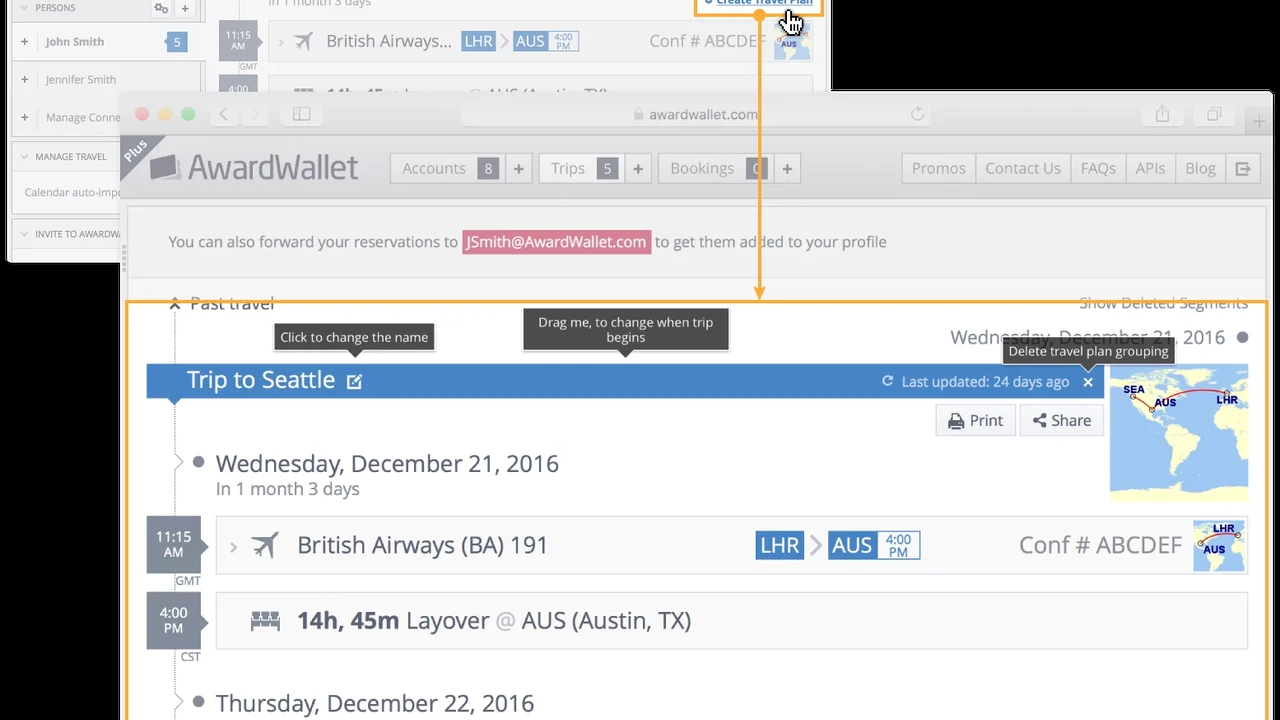Cybersecurity for Your Finances Protecting Assets
Discover essential cybersecurity tips to protect your financial accounts and personal information from online threats.

Cybersecurity for Your Finances Protecting Assets
Understanding the Landscape of Financial Cyber Threats
Cybercriminals are constantly evolving their tactics, making it crucial for you to understand the common threats you might face. Knowledge is your first line of defense.Phishing and Social Engineering Scams
Phishing remains one of the most prevalent and effective cyber threats. These scams involve tricking individuals into revealing sensitive information, such as usernames, passwords, and credit card details, by impersonating legitimate entities like banks, government agencies, or well-known companies. Social engineering takes this a step further, manipulating people into performing actions or divulging confidential information.Example Scenario: You receive an email seemingly from your bank, warning of unusual activity on your account and urging you to click a link to verify your identity. The link leads to a fake website designed to look identical to your bank's login page. If you enter your credentials, they are immediately stolen by the scammers.
Malware and Ransomware Attacks
Malware, short for malicious software, encompasses a wide range of harmful programs, including viruses, worms, Trojans, and spyware. Ransomware is a particularly nasty type of malware that encrypts your files or locks down your computer, demanding a ransom (usually in cryptocurrency) for their release. These attacks can compromise your financial data stored on your devices.Example Scenario: You download a seemingly harmless attachment from an unknown sender. Unbeknownst to you, it contains ransomware that encrypts all your financial documents and photos, demanding payment to unlock them.
Identity Theft and Data Breaches
Identity theft occurs when someone uses your personal information, such as your Social Security number, bank account details, or credit card numbers, without your permission to commit fraud. Data breaches, often targeting large organizations, can expose millions of individuals' personal and financial data, making them prime targets for identity theft.Example Scenario: A major retailer you shop at experiences a data breach, exposing your credit card number and personal details. Cybercriminals then use this information to make unauthorized purchases or open new accounts in your name.
Public Wi-Fi Vulnerabilities
While convenient, public Wi-Fi networks in cafes, airports, or hotels are often unsecured, making them fertile ground for cyber snooping. Cybercriminals can easily intercept data transmitted over these networks, including your financial login details.Example Scenario: You log into your online banking account using public Wi-Fi at a coffee shop. An attacker on the same network uses a technique called 'packet sniffing' to capture your login credentials as they are transmitted.
Fortifying Your Digital Defenses Essential Cybersecurity Practices
Protecting your financial assets requires a multi-layered approach. Here are the fundamental practices you should adopt.Strong Unique Passwords and Multi Factor Authentication MFA
Your passwords are the first line of defense. They should be long, complex, and unique for each account. Using a password manager can help you generate and store these securely. Multi-Factor Authentication (MFA) adds an extra layer of security by requiring a second form of verification, such as a code sent to your phone, in addition to your password.Product Recommendation: Password Managers
- LastPass: Offers robust password management, secure notes, and form filling. Free tier available, premium starts at $3/month.
- 1Password: Known for its strong security features and user-friendly interface. Starts at $2.99/month.
- Bitwarden: An open-source option, offering excellent security and a generous free tier. Premium starts at $10/year.
Usage Scenario: Instead of trying to remember dozens of complex passwords, a password manager generates and securely stores them for you. When you log into your bank, it automatically fills in your unique, strong password. With MFA enabled, you'll then receive a code on your phone to complete the login, even if someone somehow gets your password.
Regular Software Updates and Antivirus Protection
Software updates often include critical security patches that fix vulnerabilities cybercriminals could exploit. Always keep your operating system, web browsers, and all applications, especially those related to finance, up to date. A reputable antivirus and anti-malware program is essential for detecting and removing malicious software.Product Recommendation: Antivirus Software
- Bitdefender Total Security: Offers comprehensive protection against all types of malware, ransomware, and phishing. Pricing starts around $30-$50/year for multiple devices.
- Norton 360: Provides strong antivirus, VPN, and dark web monitoring. Pricing starts around $40-$60/year.
- Malwarebytes: Excellent for detecting and removing malware that traditional antivirus might miss. Free scanner available, premium starts at $39.99/year.
Usage Scenario: Your antivirus software runs in the background, scanning every file you download and every website you visit. If you accidentally click on a malicious link, the antivirus can block the threat before it infects your system. Regular software updates ensure your devices have the latest security defenses against new threats.
Secure Internet Connection and VPN Usage
Avoid conducting financial transactions over public Wi-Fi. If you must, use a Virtual Private Network (VPN). A VPN encrypts your internet connection, creating a secure tunnel for your data, making it unreadable to anyone trying to intercept it.Product Recommendation: VPN Services
- NordVPN: Known for its strong encryption, large server network, and user-friendly apps. Pricing starts around $3-$5/month for long-term plans.
- ExpressVPN: Offers excellent speed, reliability, and strong security features. Pricing starts around $6-$8/month for long-term plans.
- Surfshark: A budget-friendly option with unlimited device connections and good security. Pricing starts around $2-$4/month for long-term plans.
Usage Scenario: Before checking your bank balance or making an online purchase at an airport, activate your VPN. This encrypts your data, preventing anyone on the public Wi-Fi network from seeing your financial information.
Vigilant Monitoring of Financial Accounts and Credit Reports
Regularly review your bank statements, credit card statements, and investment accounts for any unauthorized transactions. Set up alerts for large transactions or unusual activity. Additionally, regularly check your credit report from all three major bureaus (Equifax, Experian, and TransUnion) for signs of identity theft.Product Recommendation: Credit Monitoring Services
- IdentityForce: Offers comprehensive identity theft protection, credit monitoring, and recovery services. Pricing starts around $17.99/month.
- LifeLock by Norton: Provides identity theft protection, credit monitoring, and dark web monitoring. Pricing starts around $9.99/month.
- Credit Karma: Offers free credit scores and reports from TransUnion and Equifax, with monitoring alerts. Free service.
Usage Scenario: You receive an alert from your credit monitoring service about a new credit card application in your name that you didn't make. This early detection allows you to act quickly to prevent further identity theft and fraud.
Being Wary of Phishing and Social Engineering
Always be suspicious of unsolicited emails, texts, or calls asking for personal or financial information. Verify the sender's identity independently (e.g., by calling your bank using a number from their official website, not from the email). Never click on suspicious links or download attachments from unknown sources.Key Indicators of Phishing: Generic greetings, urgent language, poor grammar/spelling, suspicious links, requests for personal information.
Advanced Cybersecurity Measures for Enhanced Protection
Beyond the basics, consider these advanced steps to further secure your financial life.Using Dedicated Devices for Financial Transactions
If possible, consider using a dedicated device (like a tablet or an old laptop) solely for online banking and financial transactions. This device should have minimal software installed, be kept updated, and only connect to trusted networks. This reduces the attack surface for cybercriminals.Usage Scenario: You have an older laptop that you've wiped clean and installed only a web browser. You use this laptop exclusively for logging into your bank and investment accounts, ensuring it's less likely to be infected with malware from general browsing.
Encrypting Sensitive Data
For highly sensitive financial documents stored on your computer, consider encrypting them. This makes the data unreadable to anyone who doesn't have the decryption key, even if they gain access to your device.Product Recommendation: Encryption Software
- VeraCrypt: A free, open-source disk encryption software for Windows, macOS, and Linux.
- BitLocker (Windows Pro/Enterprise): Built-in full-disk encryption for Windows operating systems.
- FileVault (macOS): Built-in full-disk encryption for macOS.
Usage Scenario: You have tax documents and investment statements saved on your computer. By encrypting the folder where these are stored, even if your computer is stolen, the thieves won't be able to access your sensitive financial information without the password.
Regular Data Backups
While not strictly a cybersecurity measure, regular backups are crucial for financial resilience. In the event of a ransomware attack or data loss, having a recent backup ensures you can restore your important financial documents and records without paying a ransom or losing critical information.Product Recommendation: Cloud Backup Services
- Backblaze: Offers unlimited cloud backup for a single computer at a flat rate. Starts at $7/month.
- IDrive: Provides cloud backup for multiple devices, including mobile, with competitive pricing. Starts at $59.62/year for 5TB.
- Google Drive/OneDrive: Integrated with Google and Microsoft ecosystems, offering generous free tiers and affordable upgrades for more storage.
Usage Scenario: Your computer is hit by ransomware, encrypting all your files. Because you regularly back up your financial documents to a cloud service, you can simply wipe your computer and restore your files from the backup, avoiding the ransom payment.
Understanding and Managing Your Digital Footprint
Every online interaction leaves a digital footprint. Be mindful of the information you share online, especially on social media. Cybercriminals can piece together personal details from your public profiles to craft highly convincing phishing attacks or even attempt identity theft.Actionable Tip: Review your privacy settings on all social media platforms. Avoid posting personal information like your birthdate, home address, or vacation plans publicly. Be cautious about quizzes or surveys that ask for seemingly innocuous but potentially compromising information.
What to Do If You Suspect a Financial Cyber Attack
Even with the best precautions, attacks can happen. Knowing how to react quickly can minimize damage.Immediate Actions
- Isolate the Device: If you suspect malware, disconnect your device from the internet immediately to prevent further spread or data exfiltration.
- Change Passwords: Change passwords for all affected accounts, and any other accounts that share the same password. Use a different device if your current one is compromised.
- Notify Your Bank/Financial Institutions: Report any suspicious activity to your bank, credit card companies, and investment firms immediately. They can freeze accounts or cards to prevent further fraudulent transactions.
- Contact Credit Bureaus: Place a fraud alert or freeze your credit with Equifax, Experian, and TransUnion to prevent new accounts from being opened in your name.
- File a Police Report: For identity theft or significant financial loss, file a report with your local police department.
- Report to Relevant Authorities: In the US, report cybercrimes to the FBI's Internet Crime Complaint Center (IC3) and the Federal Trade Commission (FTC).
Long-Term Recovery and Prevention
After the immediate crisis, focus on long-term recovery. This includes regularly monitoring your credit reports for any lingering signs of fraud, continuing to use strong cybersecurity practices, and educating yourself on new threats. Consider enrolling in an identity theft protection service for ongoing monitoring and assistance.
:max_bytes(150000):strip_icc()/277019-baked-pork-chops-with-cream-of-mushroom-soup-DDMFS-beauty-4x3-BG-7505-5762b731cf30447d9cbbbbbf387beafa.jpg)